


A tangible toolkit for multidisciplinary learning.
As female designers and students from the humanities, engineering and social sciences, we were inspired by the need to interest a wide range of learners in computational design. This tool kit aims to appeal to kids , especially girls, who might be excited by art projects and beautiful patterns. We aspire to make complex math appealing and inviting to a wide spectrum of students.
Build fractals.

Create art.
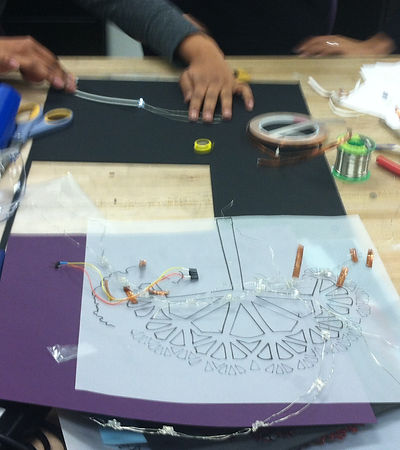
In the first part of our toolkit, students use interactive tabletop technology to explore the connections between iterated functions systems and fractal generation. They use a set of tangible buttons tagged with fiducial markers to set values for how much an initiator shape will be scaled, rotated, and translated. Then they use a set of tangible shapes to predict what the fractal will look like, based on the mathematical functions they have written. When they are finished arranging the shapes, they set a "feedback" button down on the table and the correct fractal image is projected, allowing them to self-correct their work.
After exploring eight different basic fractal patterns including the Sierpinski triangle, branch fractal, box fractal, and Sierpinski carpet, students can select their favorite and see it generated at multiple levels of scale. Then, they can print this fractal pattern and use it as a template for their own artistic production in Part 2.
In the second part of our toolkit, kids create their own unique fractal art project using paper-based circuitry. Drawing upon the mathematical ideas that they explored in part 1, students use bright LED lights to chart the levels of growth and scale within a fractal pattern.
They simultaneously learn the basics of circuitry and are exposed to unique intersections between art, mathematics and technology. Students come away from this activity with a beautiful, lasting art product that embodies computational design and mathematical learning.
fractile art toolkit

Technologies Used
(with links to the tutorials we found most useful for getting started with these tools & programs)